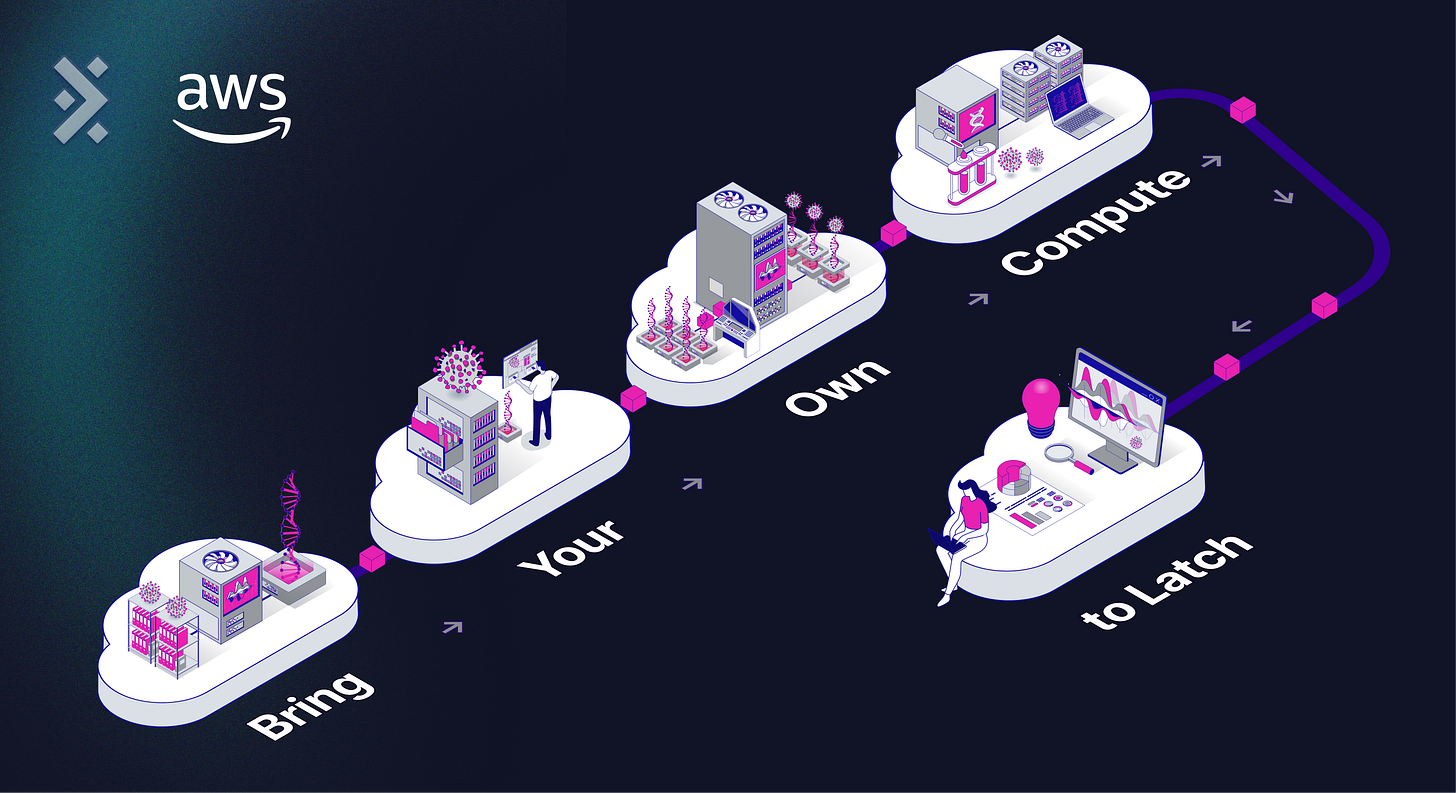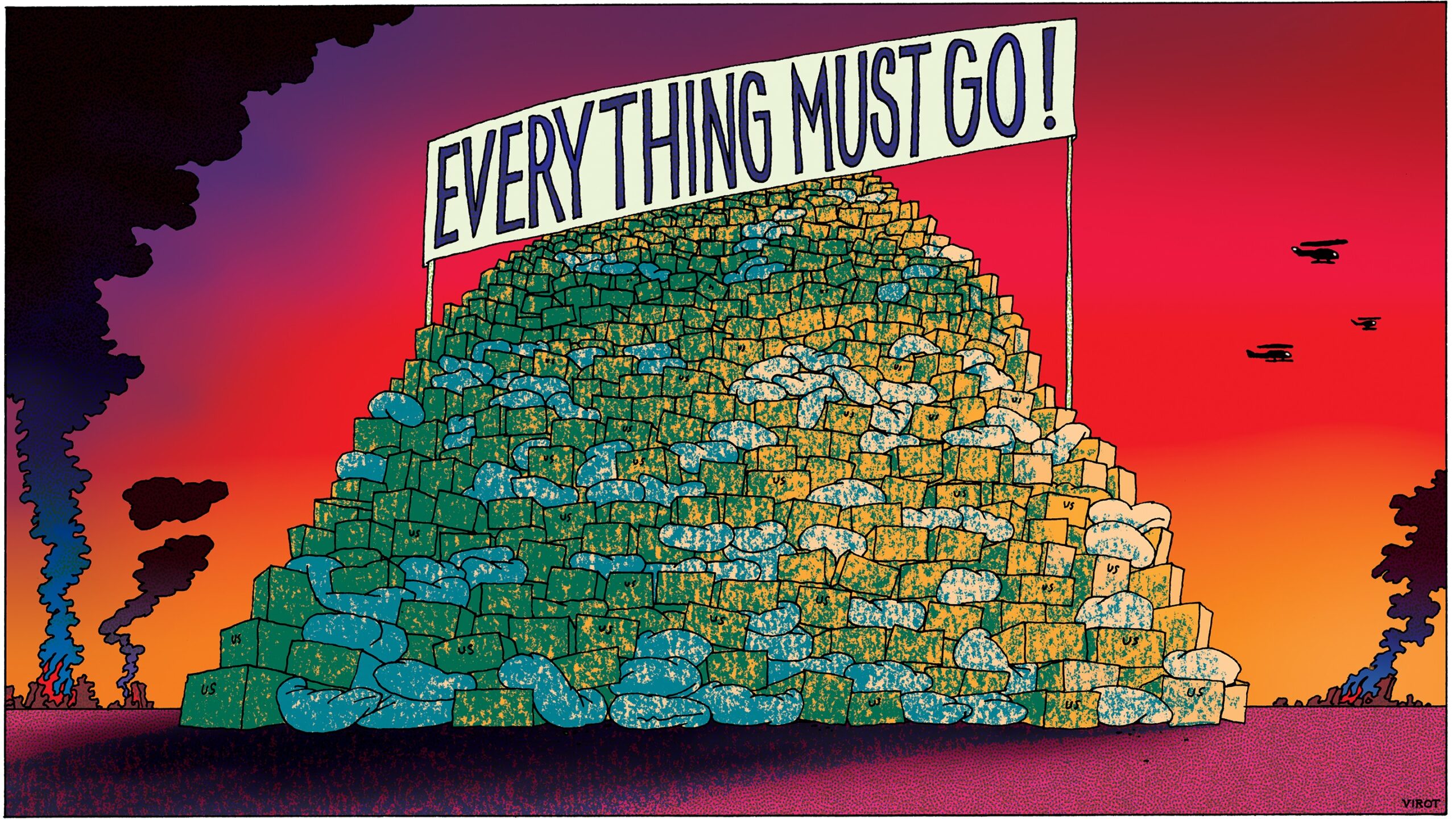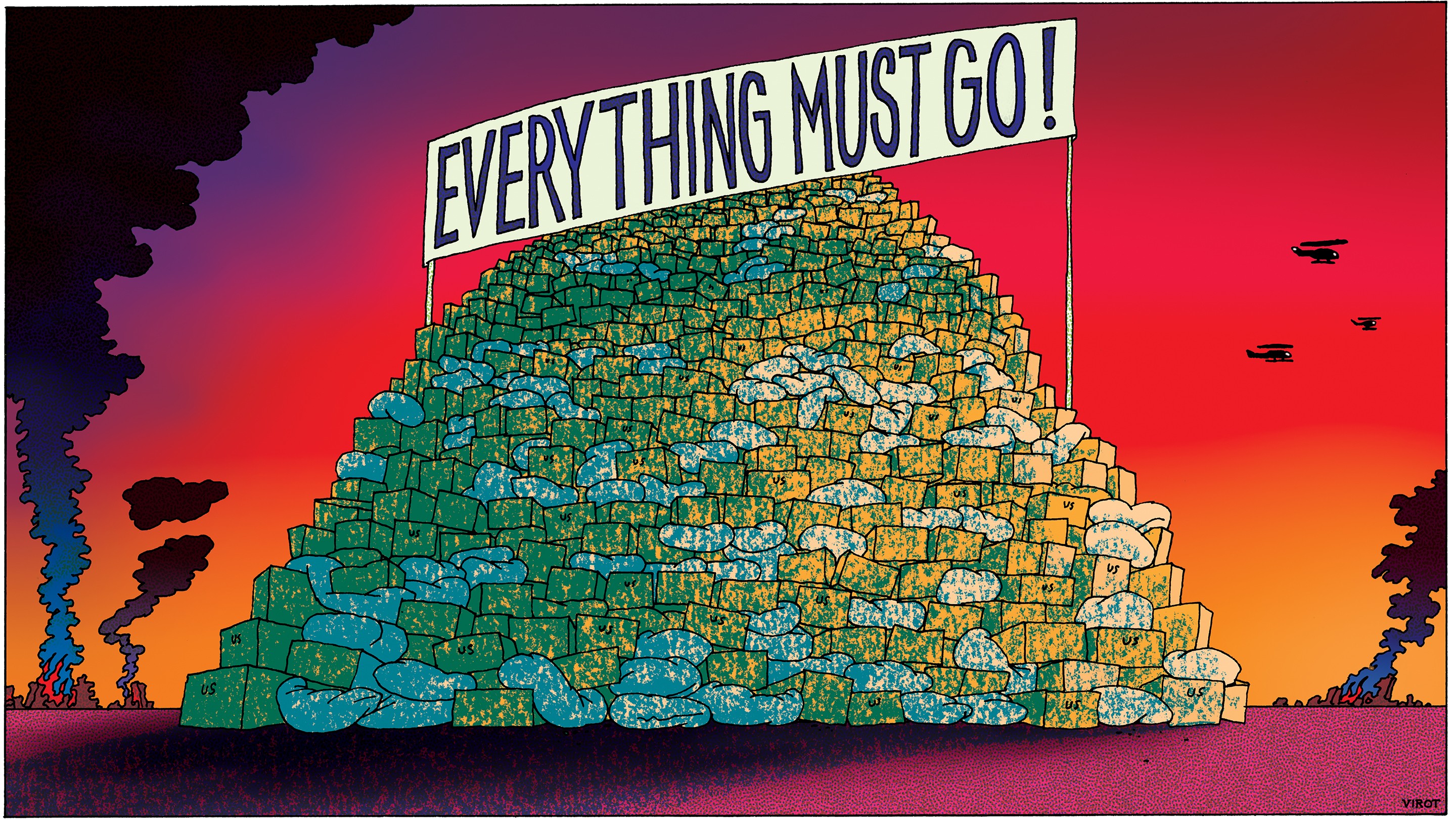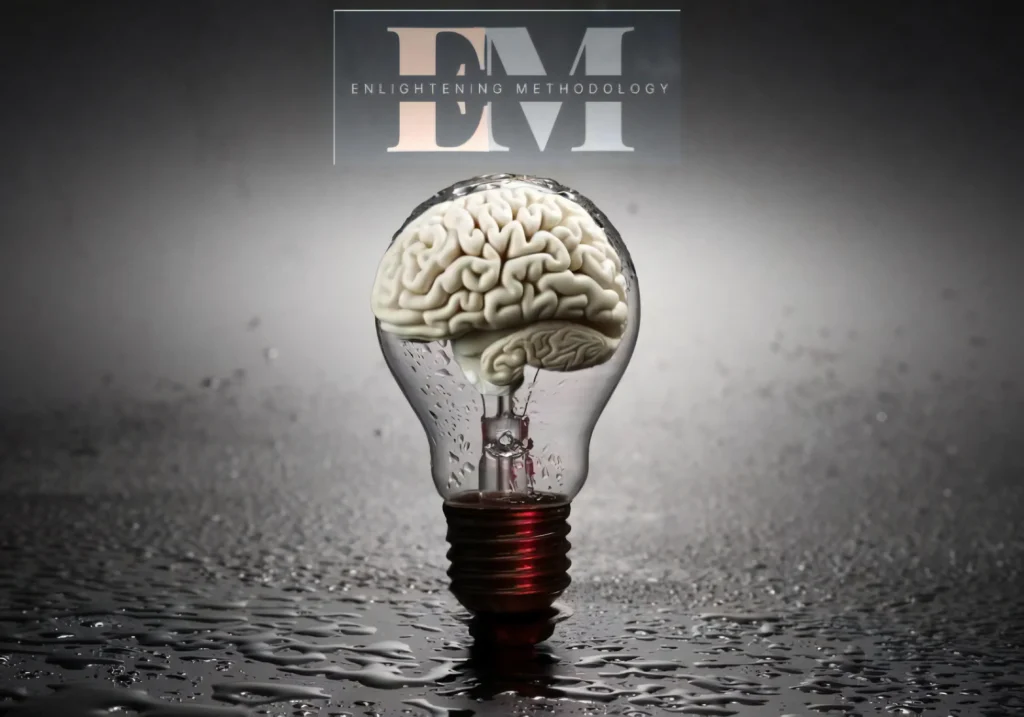Since launching in 2022, pods became our fastest growing product. Now, you can run pods in your AWS account.
What is a latch pod?
Latch pods are scientific computing environments built for biology. Pods let you run biological data science and machine learning applications in one place.
-
A central system for JupyterLab, RStudio, and VSCode environments.
-
A common set of tools for intuitive sharing of R and Python code.
-
Collaborative notebooks for single-cell, spatial, image viewing, and more.
-
Flexible control over CPUs, memory, and GPUs for different projects and users.
-
Cloud billing features to monitor spending and set daily limits.
What is bring-your-own-compute?
Bring-your-own-compute is a new Latch architecture that allows you to:
-
Connect your AWS environment
-
Leverage your existing compute
-
Specify geographic regions
-
Use your cloud credits
All without data or compute leaving your servers.
How does it work?
High-level architecture
Bring-your-own-compute is part of a new latch architecture, which operates with a control plane and compute plane.
-
The control plane includes services that Latch manages in your account.
(e.g. Latch pods.) -
The compute plane is where your data is processed. There are two types of compute:
-
Latch Managed compute, which runs in your Latch account.
-
Bring-your-own compute, which runs in your AWS account.
-
Each Latch workspace has a storage bucket, which is in your AWS account.
Motivation and roadmap
We built this to deliver several benefits to our customers:
-
Ensure that data never leaves your cloud tenancy.
-
Allow you to use existing cloud provider credits.
-
Reduce network latency for users geographically far from us-west-2
-
Increase GPU availability by allowing compute hosts from other AWS regions
-
Improve cost efficiency by exposing a more diverse set of compute options
Based on interest, we’ll plan to continue supporting bring-your-own compute for the entire platform, including workflows, nextflow, and plots. Long-term, we’ll move towards support for GCP, Azure, and more compute providers.
How do I get started?
To get started, please comment or send a note to kyle@latch.bio and we’ll send you instructions. Thanks for reading.